In this lesson, we shall be learning how to make use of Excel inbuilt AutoSum tool to perform or write up a formula.
Microsoft Excel is no doubt built to make your life easy, as virtually everything you required to do that could have taken hours to deliver would be done in less than a minute on Excel.
The Excel Auto function is the ability to apply the excel functions without having to type the formula/function startup keywords.
This is done automatically by selecting the tool and woops! your formula is constructed. The summation button has been customized with this functionality and this simply makes it easy to the SUM function and the other function. Just click on the button and excel makes up the formula for you.
If we should select the AutoSum function for an instance and pick Sum, what excel will do is sum up a range that is visible directly above or to the left of the cell that was active. It will include all of the visible range until the first blank cell or the first cell containing text.
From the above image, I selected Cell F9 being the place I want to place a SUM formula which should sum up the range F2:F8 (F2 to F8), then I clicked on the AutoSum tool under the Formulas bar then selected Sum. This automatically placed the formula =SUM(F2:F8) in the active (selected) cell.
Note; You can use same process to activate other functions too such as get the Average, Count, Maximum, Minimum or more as we required.



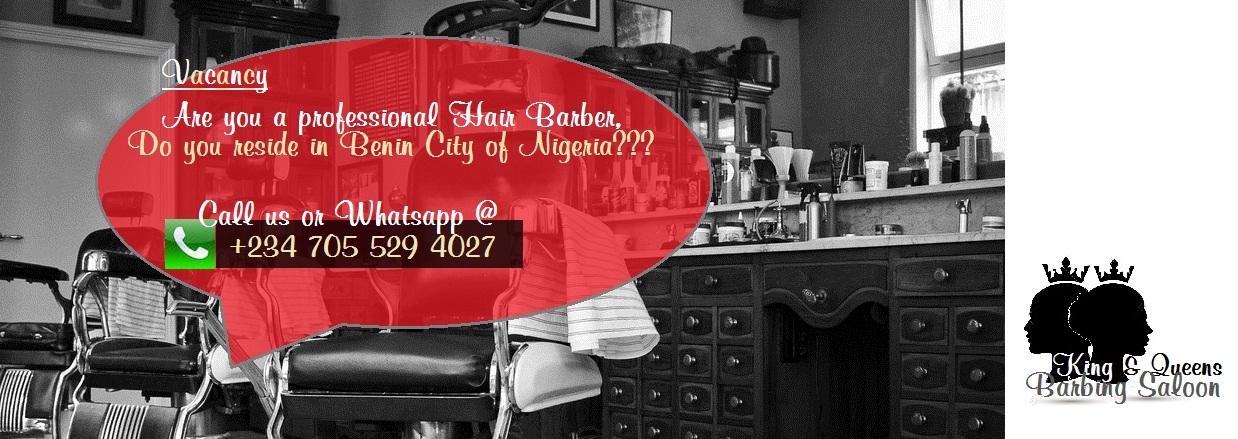
Post a Comment