Lesson Objectives
At the end of this tutorial, the learner should be able to;
Understand the use of Ms. Excel
Identify the various parts of the Excel window
Scroll through a worksheet, navigate and perform actions between worksheets
Create and save a workbook file
Enter text, numbers, and dates into a worksheet
What is Excel?
Just as you are already aware that microsoft Excel is one of the most commonly used application in every organization in the past few century till now. People prefers ms. Excel to other available spreadsheet application due to its simplicity and easy to use, do not worry in the next few days you would equally testify to this.
Now what does Microsoft Excel really do?
It is a type of spreadsheet program used to Analyse, organize, Store and manipulate data. Due to its flexibility and diverse nature it is regarded as the most used tool in our recent world. It may be used to perform series of task such as; Statistical Analysis, Analytic Arguments, Budgeting, Forecasting, Time sheets, Calculator, Graphs and Charts and much more!
Excel Workbook and Structure
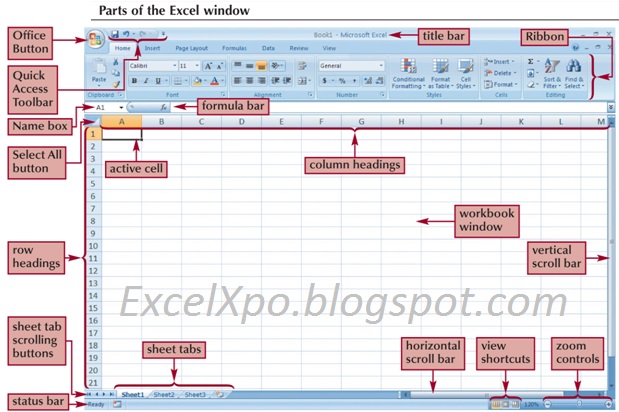
Note: This looks different on other versions of excel, but the idea is the same
In a very brief term, let's see what the above labelled part of an excel windows do.
Office Button - This is a button that may be used to access all the built in Excel options
Quick Access Toolbar - A set of buttons that provide easy access to perform commands
Name box - A potion in excel that displays the cell address of a selected cell
Title bar - This shows the name of active workbook
Ribbon - This is the bar that house the various sets of commands in the Toolbar
Formula bar - This is the part of an excel that displays the content of a cell
Active cell - This is the particular selected cell at an instance
Headings - Column & Rows : This is the alphabetical & numerical numbering of the cell
Sheet tab - This is the part that shows the name of the sheets
Scroll bar - This is used to scroll through the window
Status bar - This is a watch window that displays the internal action of the excel program
To navigate on Ms. Excel find below list of commands and keys to perform series of navigation actions.
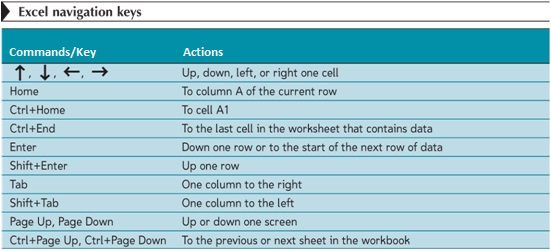
Create and Save a Workbook file
To perform the above action in excel press key F12 or click on the office button and select save-as option. this will bring a pop - up giving you access to be able to assign a name to the file you have either created or about to create.
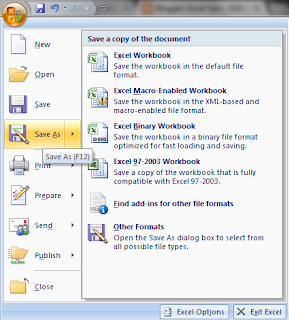
Enter text, numbers, and dates into a worksheet
A worksheet as the name implies is a sheet in the excel workbook used to express all the activity to be performed in an Excel workbook. To enter text, dates etc - first select the cell you are interested in and type using the keyboard.
in order to show specific formats i.e dates, time etc.
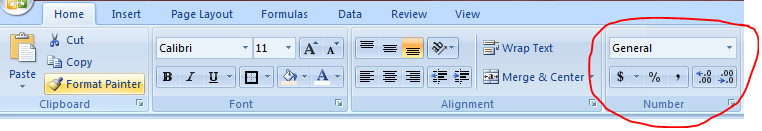
Locate the general format tab on the Home bar,
Select and apply the appropriate format you want to show.
Congratulations! you have now successfully completed this lesson
Click here to Start Next Lesson
In Lesson 03 Excel Formulas, we shall discuss;
Getting familiar with the term Excel Formulas
How to perform simple formulas
Understanding the meaning of cell Identity
Getting familiar with Cell references and the various types of cell referencing
Excel arguments and syntax in formulas
Using Excel Auto functions
Excel Auto calculations
Understanding how excel performs its calculations Using cell comments
To perform the above action in excel press key F12 or click on the office button and select save-as option. this will bring a pop - up giving you access to be able to assign a name to the file you have either created or about to create.
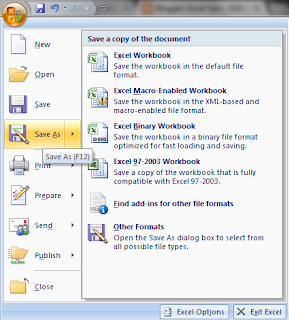
Enter text, numbers, and dates into a worksheet
A worksheet as the name implies is a sheet in the excel workbook used to express all the activity to be performed in an Excel workbook. To enter text, dates etc - first select the cell you are interested in and type using the keyboard.
in order to show specific formats i.e dates, time etc.
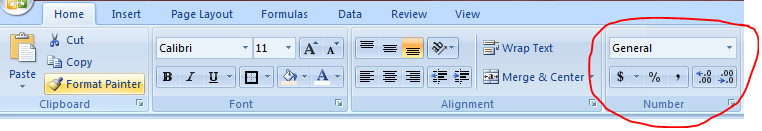
Locate the general format tab on the Home bar,
Select and apply the appropriate format you want to show.
Congratulations! you have now successfully completed this lesson
Click here to Start Next Lesson
In Lesson 03 Excel Formulas, we shall discuss;
Getting familiar with the term Excel Formulas
How to perform simple formulas
Understanding the meaning of cell Identity
Getting familiar with Cell references and the various types of cell referencing
Excel arguments and syntax in formulas
Using Excel Auto functions
Excel Auto calculations
Understanding how excel performs its calculations Using cell comments

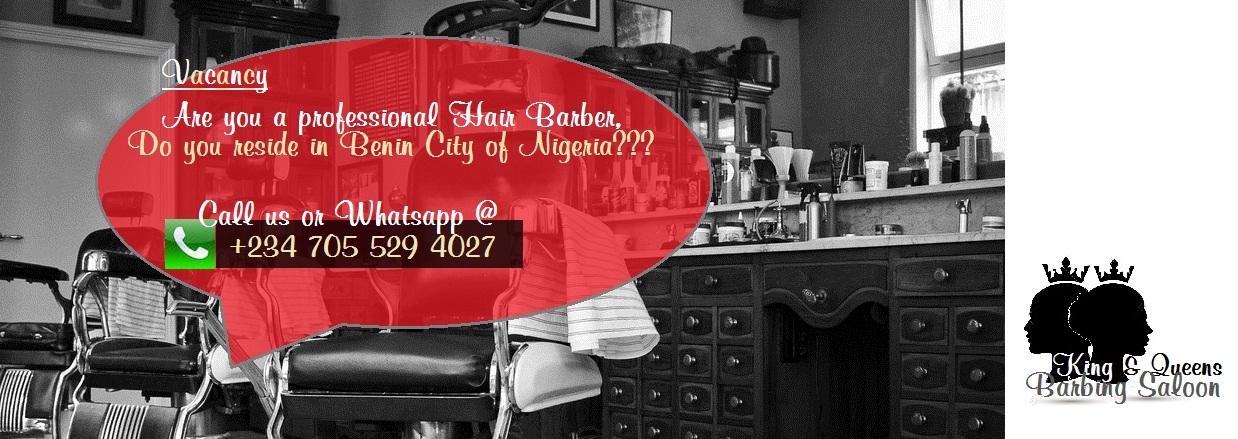
Post a Comment