VLOOKUP Function
You know functions are the inbuilt excel functionality(fx) used in building up other formulas and there are tons of them, the likes of VLookup function =VLOOKUP( ), IF Fuction = IF( ), Index Function =Index( ) etc...
We are concerned with VLOOKUP for now but just as I said early,
it is the same approach to compose every other formula.
In my earlier posts I explained that a formula could be combination of more than one functions, just as you required it, we could add an IF function with a Sum function to make a single formula.
What is a VLOOKUP function? This is an Excel function used to search (lookup) for a data in a vertical array and return a desired result in front of the searched data within the selected range
The major thing to understand about all these Functions are; Their Arguments and Syntax
Each argument is completed with a comma "," and these are our guide to making an active formula
E.g VLOOKUP("Nehita",A2:B8,2,False) In the above Formula write up We have used only one function
The Syntax in other words, is the type of input required in each arguments, note when a wrong input is inserted there is a syntax error and the result would not be correct.
E.g =VLOOKUP(Lookup_Value, table_array, col_index_num, (range_lookup))
From the above example, there are four Arguments - Lookup_Value, table_array, col_index_num, (range_lookup)
Lookup_Value as the name implies is the Data to Search out for E.g "Nehita"
Table_Array is the range of your table starting from where the data to be looked up for is located
Col_index_num meaning Column index number, it is the count of the column within the selected range where desired result should be lifted from.
Range_lookup This is an additional functionality which enables us to specify how strictly the lookup value should be treated, whether Exact match of the search criteria or an Approximate match.
To Use this function,
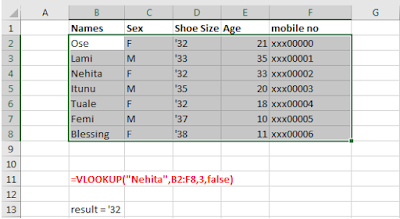 Type " =VLOOKUP( " Excel would automatically bring up a pop up guide on how to complete this function
Type " =VLOOKUP( " Excel would automatically bring up a pop up guide on how to complete this function
Supply each argument using the right syntax and close up each argument with a Comma ","
Check for examples in the earlier lessons.
Congratulations! you have now successfully completed this lesson
Congratulations! you have now successfully completed this lesson


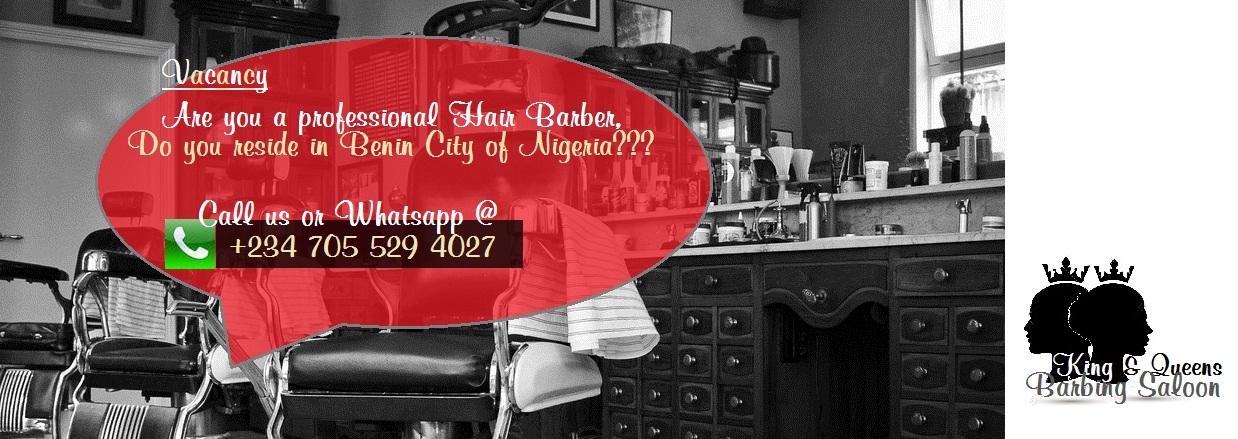
Post a Comment